If you're looking into and trying out → the new Next.js 13, you might have noticed @next/font →. If you haven't, it's a way to optimize local and external fonts in Next via various advanced techniques. The good thing is they did it for us, and it works!
But as I started thinking about trying it out, I noticed that the docs didn't provide any guidance on how to integrate with Tailwind yet, which I use for my site. I realised that I needed to do some tweaking to make it works smoothly. Without further ado, here's what I did.
Edit: Since writing this, I found out that the same setup also works well with the ./pages directory. I have added a section on how to use that below.
Previous setup
My previous setup defined fonts like this:
This way, my base font was Inter, and I used font-heading and font-subheading in my classNames wherever I wanted something else. The setup was likely far from optimal, but it worked.
Enter @next/font
The first step I did was to install the package:
Since I was using both local font files and Inter Google Fonts, I imported @next/font/google and @next/font/local in my root layout.tsx file in the ./app folder.
Setting up layout.tsx
Proceeding in the same file, I defined my three fonts. Note here, that the two local fonts have a variable defined, while my base font Inter does not. This is important for the next steps.
Side note: If you're wondering why the Inter font has subsets: ["latin"] defined, it's to only load a smaller part of the glyphs in the font when all of them are not used. The Next.js docs provide more information here →.
Moving on to the layout definition, here's where things get interesting. I have taken many classNames and combined them into one.
I already mentioned that my base font is Inter. That one I apply using inter.className. This makes all of the text on the page default to Inter.
Continuing, the other ones I add using madeDillan.variable and spaceText.variable. That way, I can use them in the next step.
Tweaking the Tailwind config
You can now use the CSS variable defined from layout.tsx in your tailwind.config.js like this:
Now in my case, I could remove most things from my global.css.
That's it! This setup lets me keep all of my components and their styling exactly as they were, while still benefiting from the features from @next/font.
Bonus: usage with the ./pages directory.
To be honest, I did not know this was possible, but I found out through Twitter. However, setup seems to be unclear and undocumented, so I figured out how to do the same setup in an app on Next 13 without the ./app directory.
First, I tried importing Inter from @next/font/google in _document.tsx. I thought that was resonable, since I have previously had <link> tags for loading fonts there. However, that cause this error.
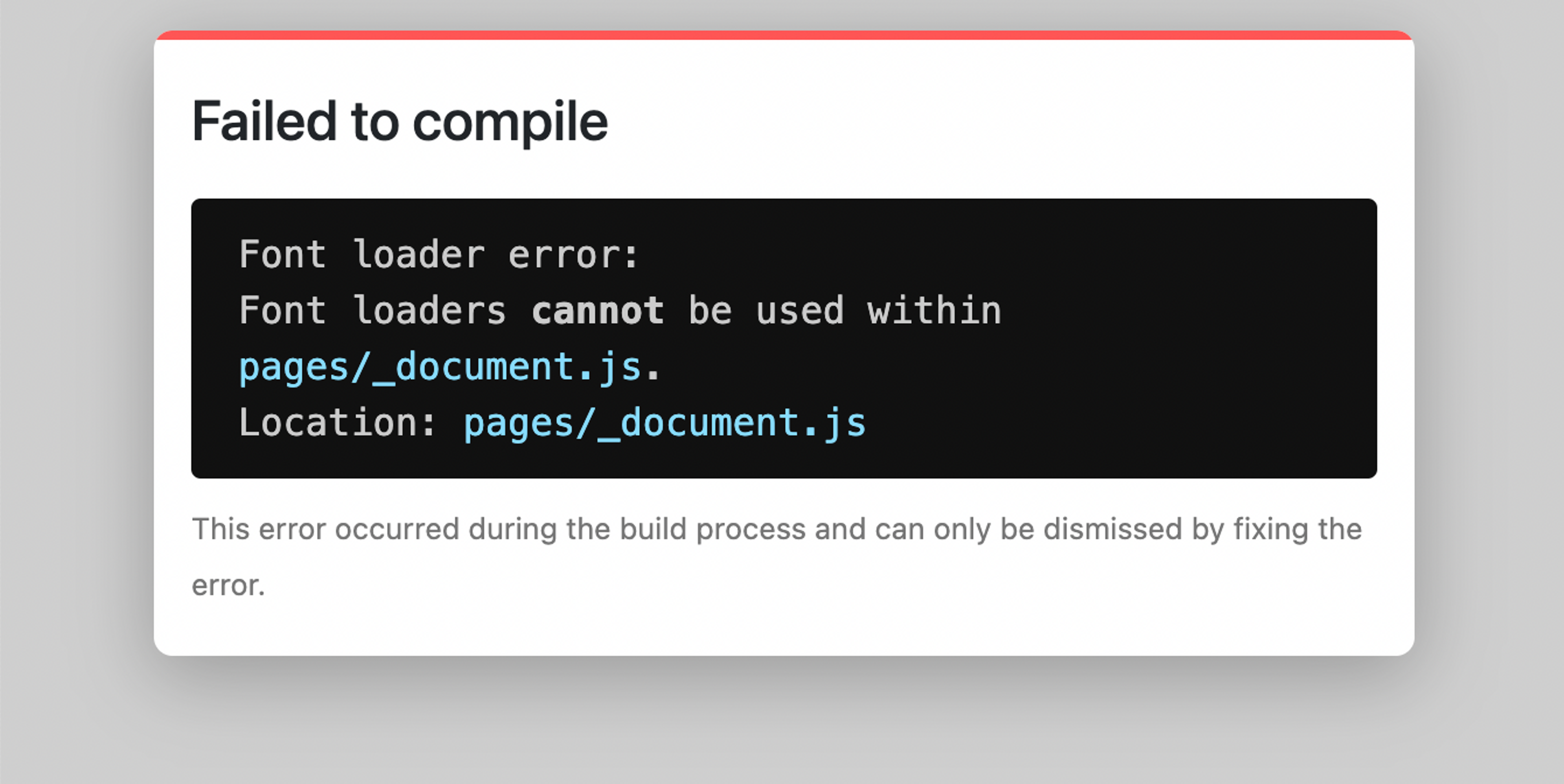
Then I tried implementing something similar to what I did with above but in _app.tsx. It worked perfectly. Looks something like this:
Hope this helps you try it out!
I'd love to hear your thoughts and feedback here →.